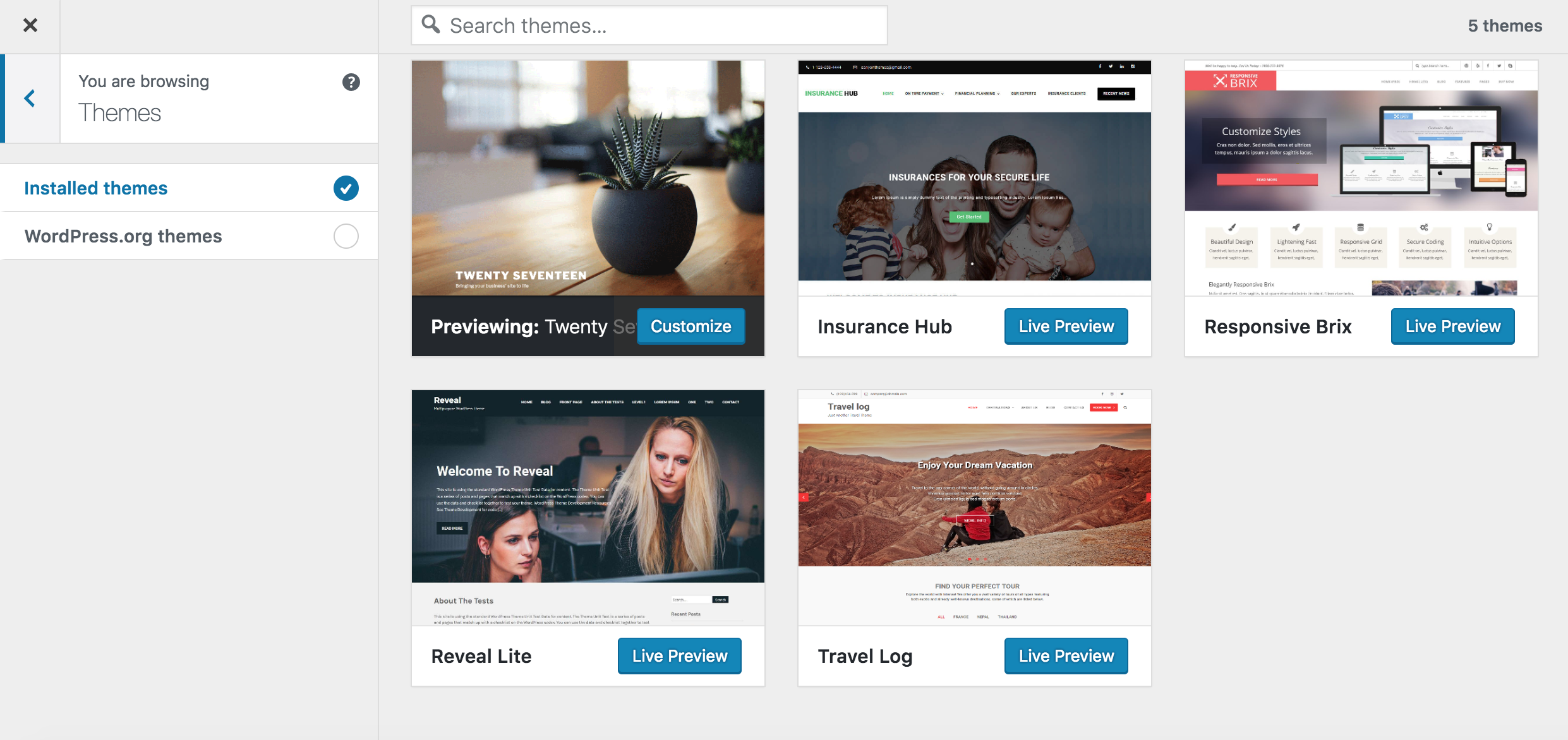Today I have installed a few themes of WordPress but I can’t find them in the admin page, while I can locate them on my server.
It seems that the php can’t scan the directory of this website. So here is the solution:
Plus, I build my website on lnmp, so it’s easy to manage.
- find php.ini. If you installed php in default dir, that is /usr/local/php/etc/php.ini (or you can check it at yourdomain/phpinfo.php)
vi php.ini, search disable_functions remove scandir, save & exit.
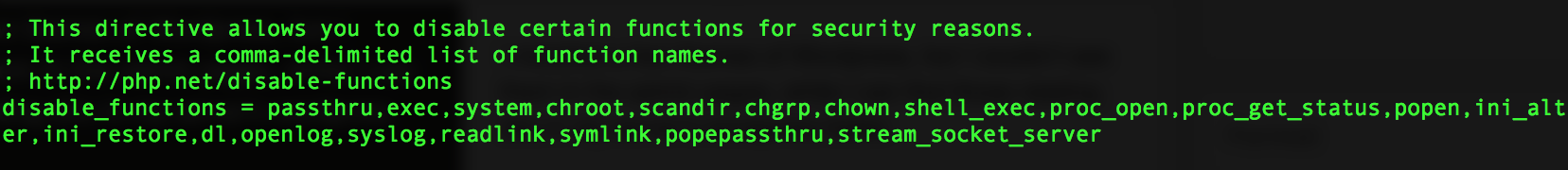
- restart php service. (I would use lnmp reload)
Sadly, I find my Mysql process seems ‘dead’ so that I have tried a few times to restart mysql but it didn’t work. I have to kill it then I succeed.
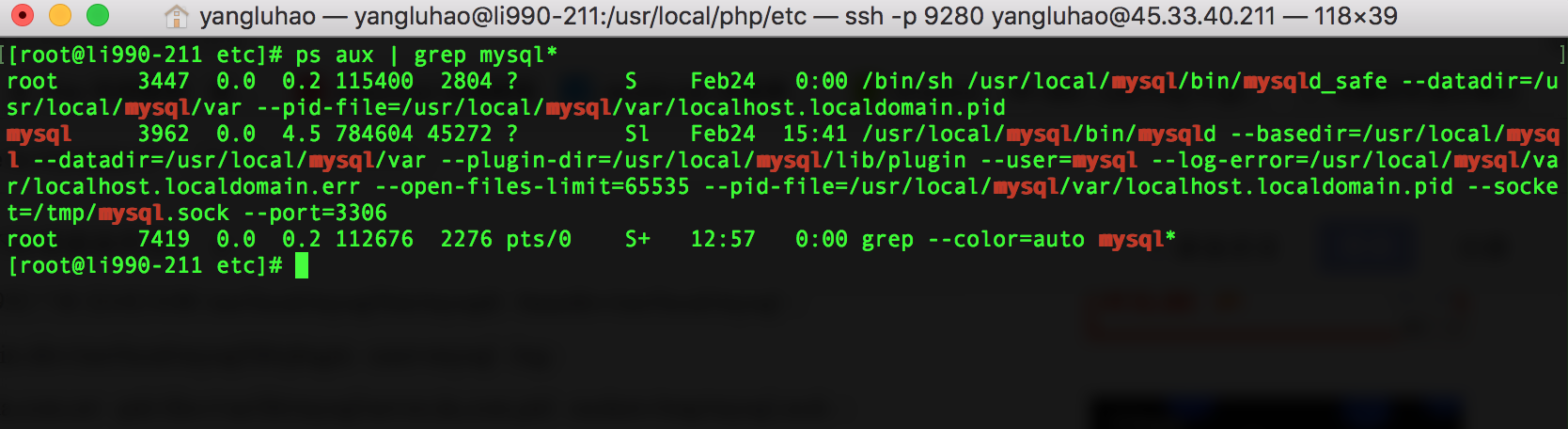
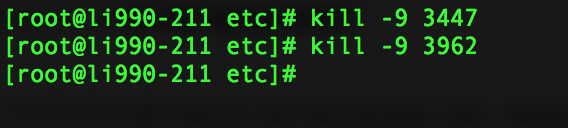
Finally, I can see those themes…