Mocha
Mocha is a feature-rich JavaScript test framework running on Node.js and in the browser, making asynchronous testing simple and fun. Mocha tests run serially, allowing for flexible and accurate reporting, while mapping uncaught exceptions to the correct test cases.
Mocha allows you to use any assertion library you wish.This means you can use libraries such as:
- chai – expect(), assert() and should-style assertions
- should.js – BDD style shown throughout these docs
- expect.js – expect() style assertions
- better-assert – C-style self-documenting assert()
- unexpected – “the extensible BDD assertion toolkit”
describe: describe() is simply a way to group our tests in Mocha
it: it() is used for an individual test case.
Asynchronous test
let’s assume we have these functions below.
function add(a,b){
return a + b
}
function addAsync(a,b,func) {
let f = func.bind(this, add(a,b));
setTimeout(f, 1000)
}
function addPromise(a,b) {
return new Promise(function(resolve) {
setTimeout(() => resolve(add(a,b)), 1000)
})
}
//synchronous testing
describe('my test suite', function(){
it('test add', function(){
let result = add(1,2)
expect(result).to.equal(3)
})
})
1.callback
describe('my test suite', function(){
it('test addAsync', function(done){
addAsync(3,4,result => {
expect(result).to.equal(7)
done()//tell mocha this testing case is done then go next
})
})
})
2.promise
describe('my test suite', function(){
it('test addPromise case 1', function(){
let pro1 = addPromise(1,2)
return pro1.then(val => {
expect(val).to.equal(3)
})
})
})
3.async/await
describe('my test suite', function(){
it('test addPromise case 2', async function(){
let result = await addPromise(2,2)
expect(result).to.equal(4)
})
})
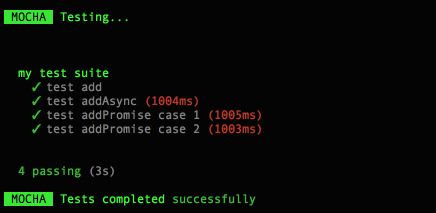
hooks
Mocha provides the hooks before(), after(), beforeEach(), and afterEach()
describe('hooks', function() {
before(function() {
// runs before all tests in this block
});
after(function() {
// runs after all tests in this block
});
beforeEach(function() {
// runs before each test in this block
});
afterEach(function() {
// runs after each test in this block
});
// test cases
});
All hooks (before(), after(), beforeEach(), afterEach()) may be sync or async as well, behaving much like a regular test-case.
retry tests
describe('retries', function() {
// Retry all tests in this suite up to 4 times
this.retries(4);
beforeEach(function () {
browser.get('http://www.yahoo.com');
});
it('should succeed on the 3rd try', function () {
// Specify this test to only retry up to 2 times
this.retries(2);
expect($('.foo').isDisplayed()).to.eventually.be.true;
});
});
dynamically generating tests
Given Mocha’s use of Function.prototype.call and function expressions to define suites and test cases, it’s straightforward to generate your tests dynamically. No special syntax is required — plain ol’ JavaScript can be used to achieve functionality similar to “parameterized” tests, which you may have seen in other frameworks.
var assert = require('chai').assert;
function add() {
return Array.prototype.slice.call(arguments).reduce(function(prev, curr) {
return prev + curr;
}, 0);
}
describe('add()', function() {
var tests = [
{args: [1, 2], expected: 3},
{args: [1, 2, 3], expected: 6},
{args: [1, 2, 3, 4], expected: 10}
];
tests.forEach(function(test) {
it('correctly adds ' + test.args.length + ' args', function() {
var res = add.apply(null, test.args);
assert.equal(res, test.expected);
});
});
});
Output:
add()
✓ correctly adds 2 args
✓ correctly adds 3 args
✓ correctly adds 4 args
Chai
Chai is a BDD / TDD assertion library for node and the browser that can be delightfully paired with any javascript testing framework.
TDD assert style: more classical
var assert = require('chai').assert
, foo = 'bar'
, beverages = { tea: [ 'chai', 'matcha', 'oolong' ] };
assert.typeOf(foo, 'string'); // without optional message
assert.typeOf(foo, 'string', 'foo is a string'); // with optional message
assert.equal(foo, 'bar', 'foo equal `bar`');
assert.lengthOf(foo, 3, 'foo`s value has a length of 3');
assert.lengthOf(beverages.tea, 3, 'beverages has 3 types of tea');
Some may love the classical asserion style, especially from compiled language such as Java, C/C++, but I prefer the BDD styles, which I think is definitely more popular.
Chain-capable BDD styles: expressive & readable
There are two preferences, that one is Expect and the other is Should .
Expect
Expect require is just a reference to the expect function.
var expect = require('chai').expect
, foo = 'bar'
, beverages = { tea: [ 'chai', 'matcha', 'oolong' ] };
expect(foo).to.be.a('string');
expect(foo).to.equal('bar');
expect(foo).to.have.lengthOf(3);
expect(beverages).to.have.property('tea').with.lengthOf(3);
Should
Should require the function is being executed.
It extends Object.prototype to provide a single getter as the starting point for your language assertions. It works on node.js and in all modern browsers except Internet Explorer.
var should = require('chai').should() //actually call the function
, foo = 'bar'
, beverages = { tea: [ 'chai', 'matcha', 'oolong' ] };
foo.should.be.a('string');
foo.should.equal('bar');
foo.should.have.lengthOf(3);
beverages.should.have.property('tea').with.lengthOf(3);
Also what needs to mention is that, there are some scenarios where should will not work.
db.get(1234, function (err, doc) {
// we expect error to not exist
// we expect doc to exist and be an object
});
//but if err is null or undefined, err.should.not.exist would work. We need write this way:
var should = require('chai').should();
db.get(1234, function (err, doc) {
should.not.exist(err);
should.exist(doc);
doc.should.be.an('object');
});
helpers to keep you out of trouble:
- should.exist
- should.not.exist
- should.equal
- should.not.equal
- should.Throw
- should.not.Throw
Configuration
config.includeStack indicates whether stack trace is included in Assertion error message. Default value is false.
chai.config.includeStack = true; // turn on stack trace
config.showDiff indicates whether or not the showDiff flag should be included in the thrown AssertionErrors. Default value is true.
chai.config.showDiff = false; // turn off reporter diff display
config.truncateThreshold indicates if this threshold is exceeded, the value is truncated. Default value is 40.
chai.config.truncateThreshold = 0; // disable truncating